TG55 Editor – CTRLR Panel
This is my first attempt at creating a panel using CTRLR. A fantastic program created to help you gain control of all your midi equipment.
You will need to download the software to use this panel – you can get it from the link below.
You will need to read the documentation on how to install and use CTRLR but it is pretty easy.
This being my first attempt there maybe glitches but I will rectify any that I find – if you find any by all means message me via the comments below and I’ll have a look into them.
If you find this useful please share on any any platform you see fit.
Please bear in mind that this project took me a good few days to accomplish – entering code and hunting mistakes was painstaking to say the least.
That said the benefit is that I now have ultimate control over my TG55 – and it is great fun.
This was created on a mac and as such has been tested standalone and via reaper using the AU plugin component.
The AU component or VST will have to be in your DAW VST folder – once installed you can load up the panel.
I’ve created this so that you can use all four elements – you will need to use your TG55’s front panel for some editing such as Initialising an instrument but everything else can be edited via the panel – snapshots can be created but I’ve found this to be a bit tricksy – I tend to save a finished sound on the TG55 itself to be on the safe side.
Loading from the TG55 to the panel is beyond my knowledge as of yet but when I can get my brain decluttered of syses information I will tackle that next.
I hope someone get’s some use out of this, I know I will and it was a steep learning curve.
CTRLR
Control any MIDI enabled hardware: synthesizers, drum machines, samplers, effects. Create custom User Interfaces. Host them as VST or AU plugins in your favorite DAWs.
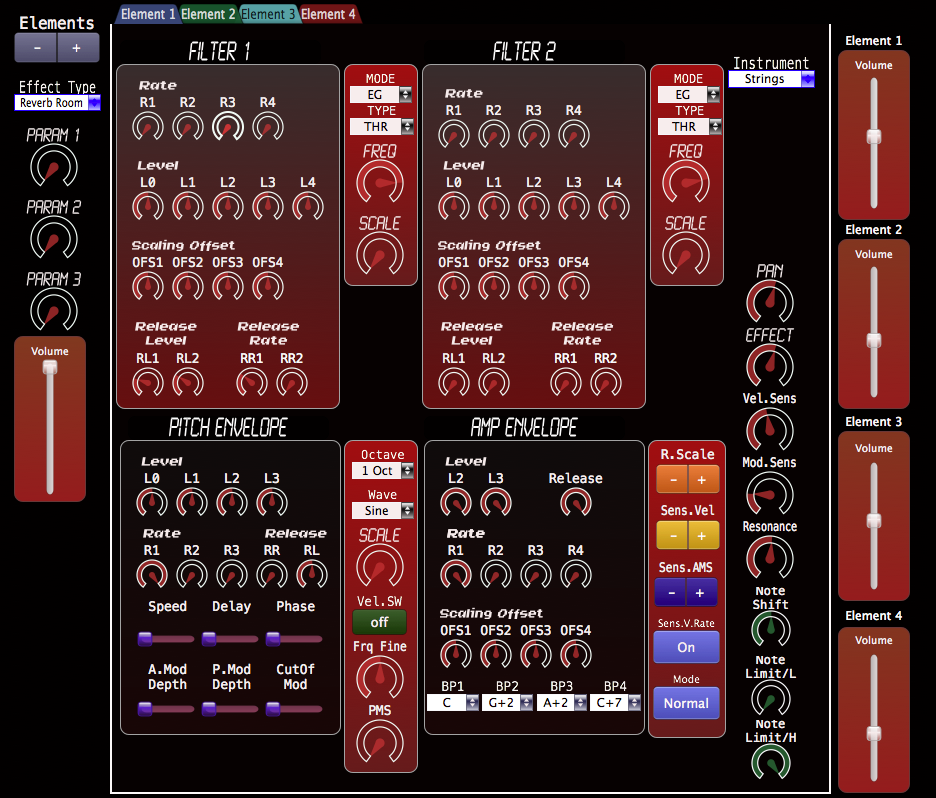
Hey,
this looks great – after selling my TG55 quite a while ago I bought an SY55 a couple of days ago (first love thing, I guess :-)) – will this panel work as a Reaper plugin on Windows as well?
Cheers,
Martin
Yes it will