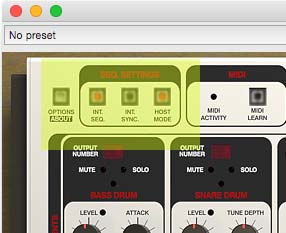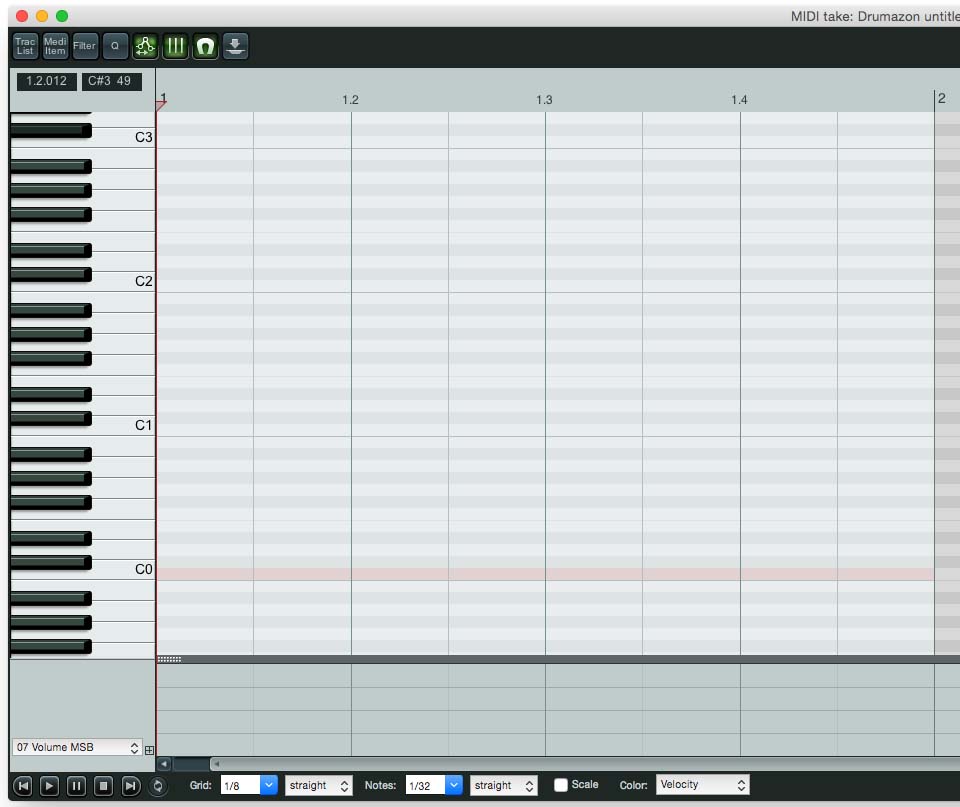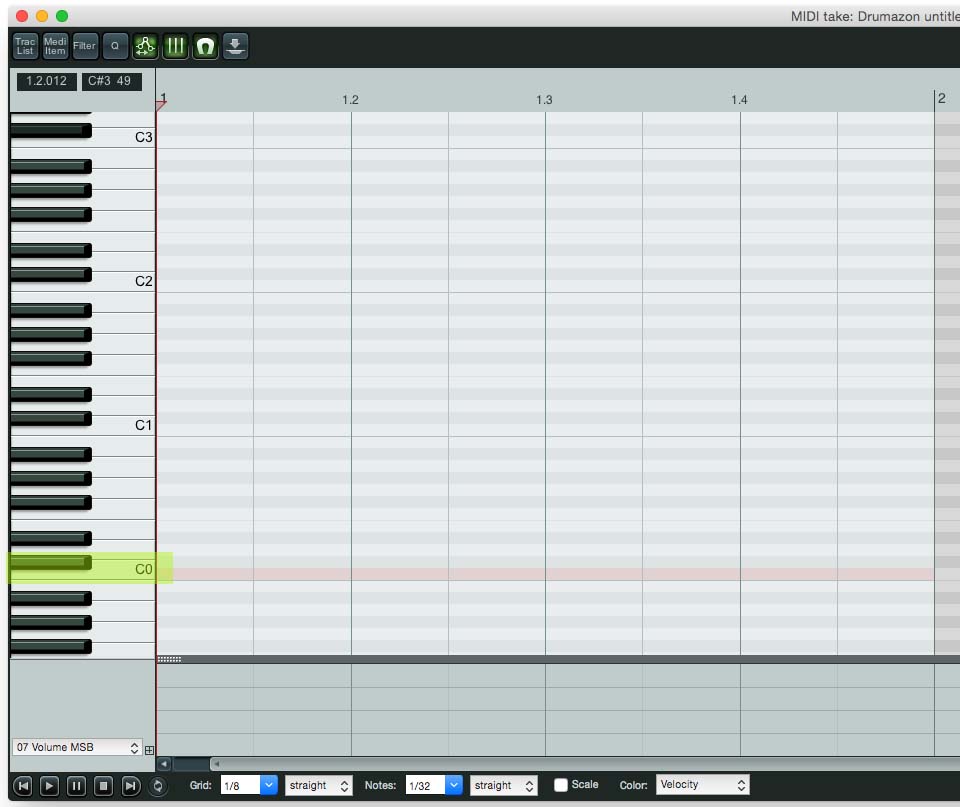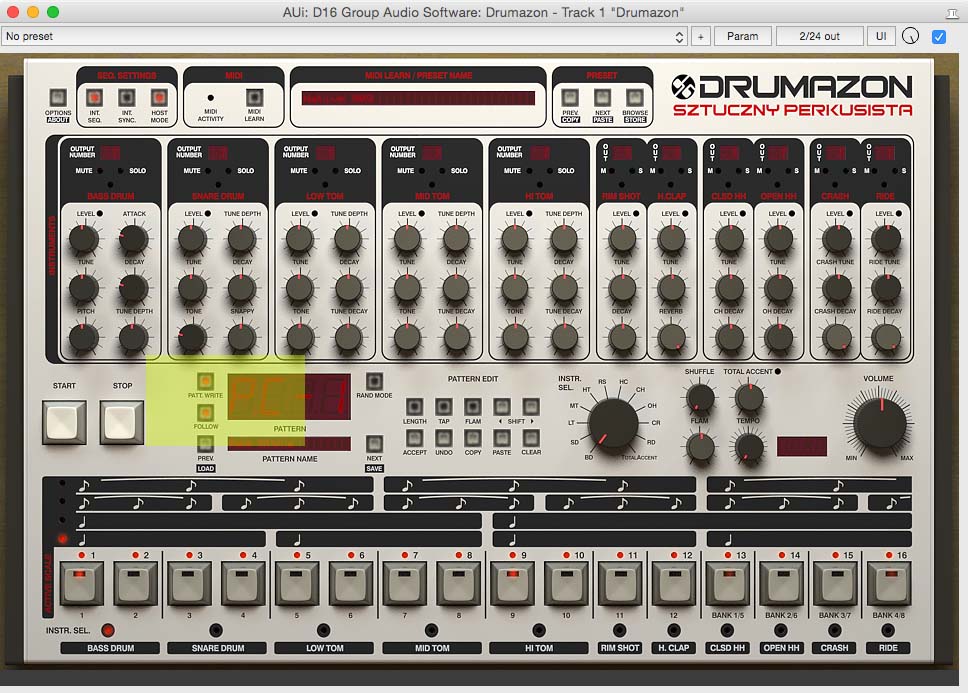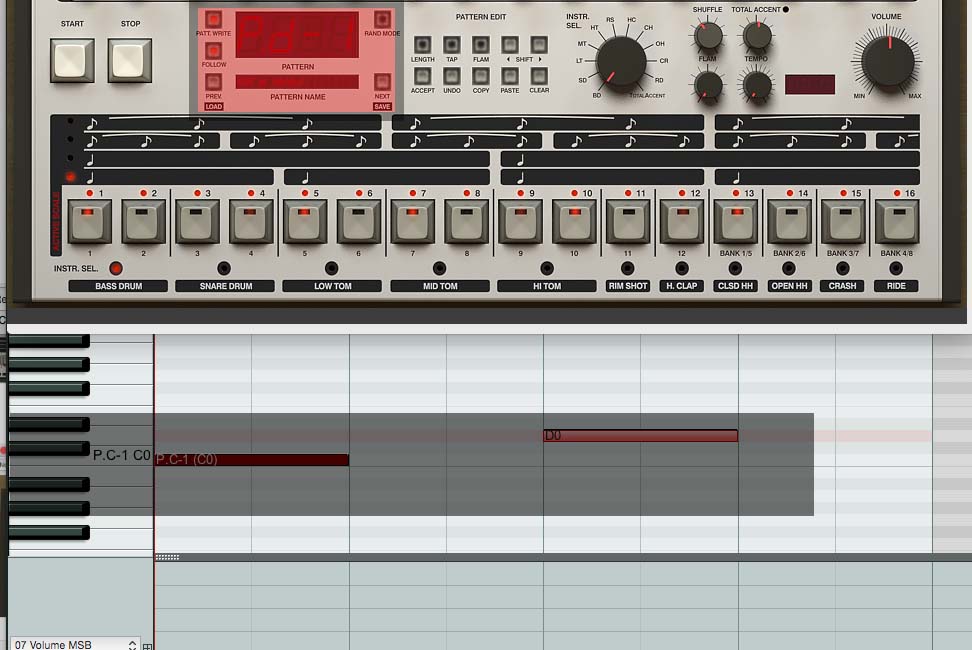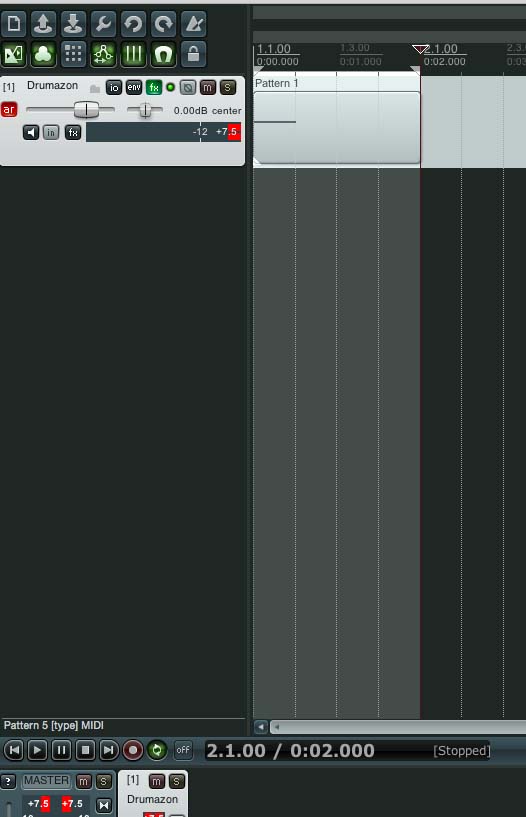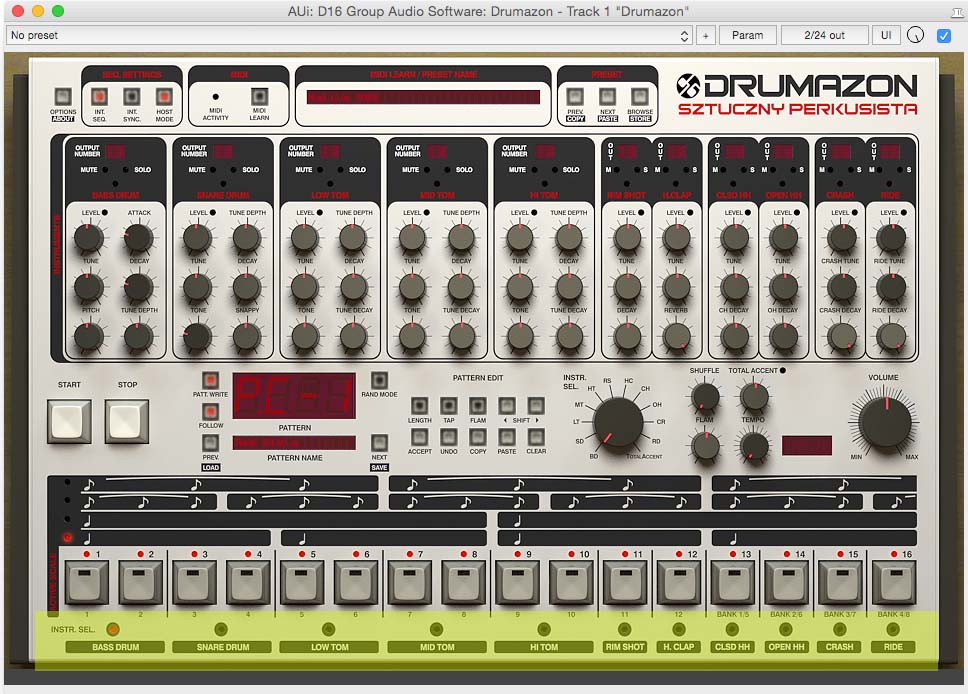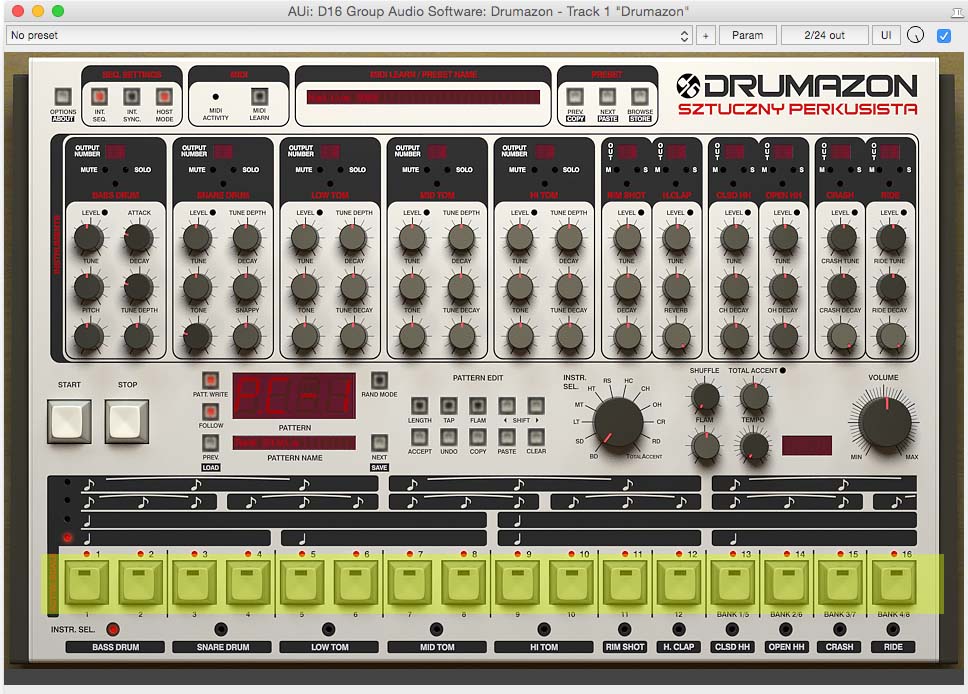You may want to read this article first – Pattern Sequencing
Reaper based tutorial – should work the same way with other DAWs.
First let’s start with how I work.
I use Reaper’s midi to sequence my patterns and then program each pattern as I go.
Part 1.
Open Reaper and add Drumazon as a VST/AU instrument.
Open up Drumazon.
First we need to change a few things.
The first thing to do is get it setup to change patterns via midi command from Reaper – this for me is much easier than the chaining operation.
We also need to get the tempo from Reaper.
At the same time we want to still program our beats within Drumanzon.
As you can see I have INT SEQ and HOST Mode activated – INT SEQ is deactivated.
This will now allow us to create our patterns, use Reaper to arrange their sequence and use Reaper’s tempo for syncing.
On the Track lane import a New Midi Item.
This Track is armed to record – you can disarm it as we are not going to be recording.
Double Click Drumazon untitled MIDI item.
This should now bring up your Piano Roll.
The Range of notes that trigger Drumazon’s patterns starts at C0
By playing C0 we will trigger the first pattern in Drumazon.
Did it play?
To stop hit space or play.
Let’s take another look at Drumazon.
In order for the patterns to change as the keyboard or piano roll plays we need to engage the follow function – this will make editing much easier.
Now as you enter a note on piano roll or play the relevant key on your midi device the pattern number will change in the pattern number screen.

As you play a note in piano roll this screen will change number – in effect change pattern.
In follow mode the next and prev buttons will not work – to use the next and prev buttons you will have to disengage follow mode.
In your piano roll window draw in two notes, C0 and D0
When you press play the pattern number in Drumazon will change.
Take a look a the screen below for highlighted areas of interest.
So now we have established the connection between Reaper’s midi and Drumazon’s make sure you have one note only C0
Step 2
Loop midi trigger so that play back will repeat whilst we edit live.
I have highlighted my loop section and engaged Reaper’s loop function.
Pattern 1 should now play repeatedly.
Back to Drumazon.
Pattern Edit: To start programming we should clear the pattern first.
Holding down CTRL or CMD and clicking the CLEAR button will do this…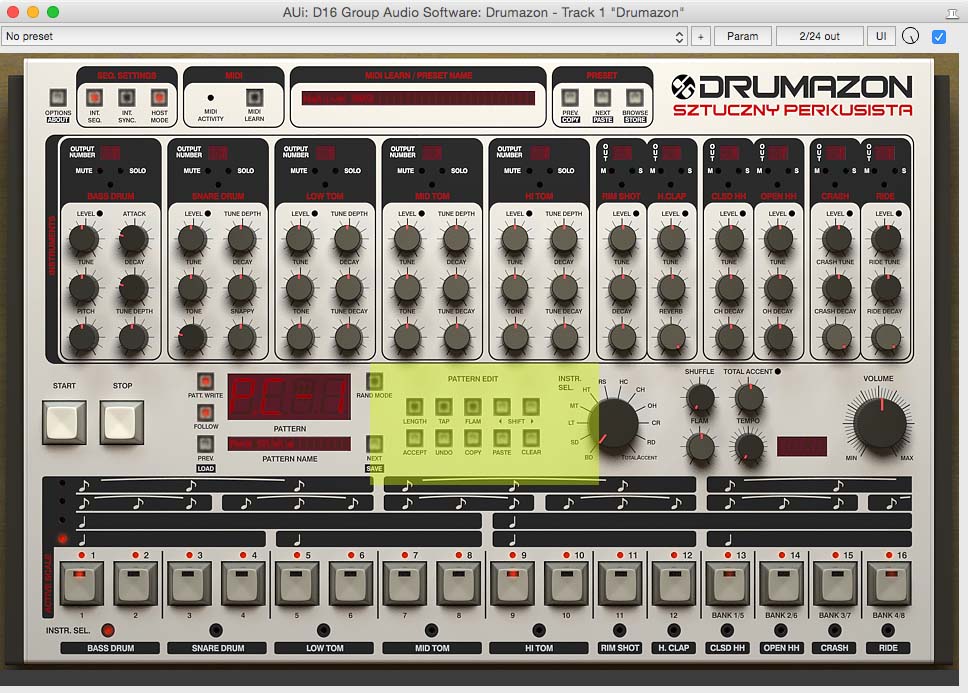
We are only going to do some basic pattern programming.
There are two points of interest here:
The Instrument:
The Step:
First we choose and Instrument by clicking on it.
We can then enter notes/steps by clicking on each of those.
Below is a short video showing this in action.
As far as pattern programming goes that’s it – well in a basic fashion it is.
There are a many other options which I might go into at a later date.
Let’s keep it simple.
At the moment my project is looped to one pattern.
What about two patterns?
You’ll need to add another midi item see video below.
You can download the midi files here:
Last, how can we copy and paste?
To Clear a track click the CLEAR button, to Clear a pattern CTRL or CMD and click CLEAR
To copy a track click COPY, to copy a pattern CTRL or CMD and click COPY
To paste a track click PASTE, to paste click PASTE
When you copy select the pattern you want to copy from.
To paste select the pattern you want to paste into.
If you have the FOLLOW function enabled you will need to disengage this or the next and prev buttons will not work.
See video:
So ok the beats aren’t great but you get the idea?
Towards the end of the video I gave you an idea of how you can alter the individual instruments.
There are lot’s of tweaks within this plugin and time and practice will show you them all.
Hopefully now though you will at least have an idea on how to program and arrange beats.
If you have any questions please feel free to ask using the comments section and I will try to answer them the best I can.
Pattern Arranging Drumazon with Reaper
After thoughts, my main hang up with Drumazon was it’s small GUI – something’s are incredibly difficult to see.
A few experiments late and it would seem that the main problem was the resolution on my main screen
By dragging Drumazon into my second screen suddenly the GUI was nice and easier to view.